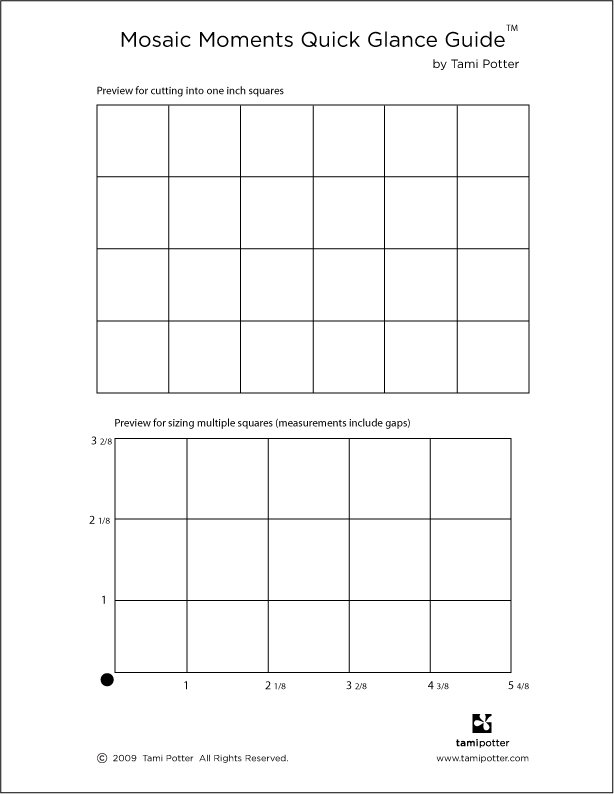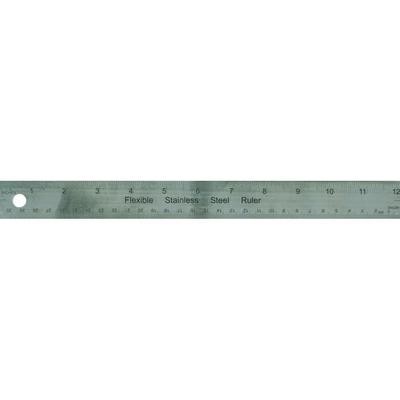Categories
Mosaic Moments Quick Glance Guide
SKU QGCG!
$2.69
On Sale
MRP $4.49 Save 40%
In stock: 2 available
Save this product for later
Mosaic Moments Quick Glance Guide
Product Details
A handy tool to have!!!
A transparent grid overlay helpful in determining where to make those first cuts. Easily see what your photos will look like cut in 1 inch squares or larger before cutting.
The Mosaic Moments Quick Glance Guide is a great tool for previewing before making cuts using the Mosaic Moments page layout system.
The top grid area is for previewing a 4x6 photo before cutting into 1" squares. The quick glance guide helps you see how the image will generally look cut into 1" squares or if you will be cutting through things you don't want to cut through - like someone's face.
The bottom of the quick glance guide is used to preview larger pieces of the photo that fits the grid. The bottom grid lines include the "gaps" that are between the squares (1/8" gaps).You May Also Like
LAST IN STOCK - New Discount
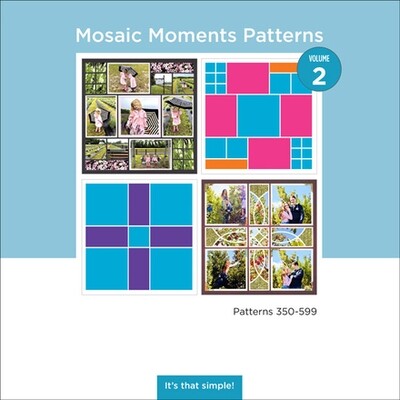
Mosaic Moments Pattern Book Volume 2
Mosaic Moments Pattern Book Volume 2
MRP $29.99
Save 43%
$16.99
On Sale

Dotto Adhesive Dispenser Repositionable
Dotto Adhesive Dispenser Repositionable
MRP $13.66
Save 53%
$6.45